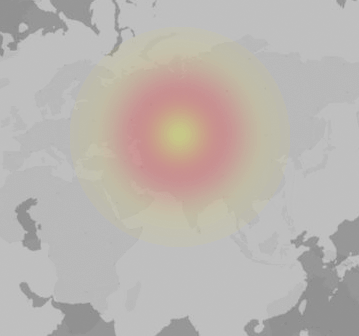Common problems are:
Affected cities:
Why is Catchpoint down for you?
Error messages about Catchpoint: Write a comment
As the leading Digital Experience Monitoring (DEM) company, Catchpoint provides phenomenal insights into your customer's digital experiences. They offer a plethora of services, including network monitoring, application performance management, and end-user experience monitoring, helping businesses worldwide to deliver exceptional digital experiences.
Common Issues with Catchpoint Monitoring Services
Catchpoint's advanced and comprehensive services, although usually reliable, can occasionally face issues. Here are a few common disruptions that you might encounter:
- Latency issues
- Network disruptions
- Application performance disruptions
- End-user experience issues
What to Do When Experiencing Disruptions
If you're experiencing disruptions with Catchpoint's services, here are some steps you can take:
- Verify if the issue is generalized or localized. Check if the issue is only affecting you or other users as well.
- Check your internet connection to ensure the problem is not on your end.
- Report the issue to Catchpoint's support team. They have a robust support system that can help diagnose and resolve most issues.
Possible Solutions to Common Issues
Here are some potential solutions to common issues faced with Catchpoint's services:
- For latency issues, run a traceroute to identify where the delay is occurring.
- If there's a network disruption, validate your network configuration and firewall settings.
- If the application performance is disrupted, check the application's health and performance metrics.
- If end-users are experiencing issues, use Catchpoint's End-User Experience Monitoring to identify and rectify the problem.
Tips and Tricks for Using Catchpoint
Maximize your use of Catchpoint's services with these tips and tricks:
- Utilize Catchpoint's synthetic monitoring to simulate user interactions and identify potential issues before they affect end-users.
- Take advantage of the Real User Monitoring (RUM) feature to gain insight into how your users are interacting with your website or application.
- Use the waterfall chart for a visual breakdown of your page's load time and identify any areas that may be causing delays.