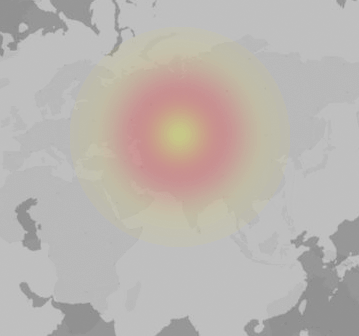Common problems are:
Affected cities:
Why is Bugsnag down for you?
Error messages about Bugsnag: Write a comment
Bugsnag is a renowned error monitoring and reporting platform that aids in the detection and diagnosis of software errors. It serves as an essential tool for developers across the globe to maintain and improve the quality of their applications. Bugsnag's automatic error detection feature, combined with its detailed diagnostic data, enable developers to fix errors before they affect the end-users.
Common Bugsnag Issues and Potential Fixes
Even though Bugsnag is a robust platform, it can sometimes encounter issues. Here are a few common issues that users have reported along with some potential solutions:
1. Integration issues: If you're facing difficulties integrating Bugsnag with your application, ensure you've followed the correct setup instructions for your programming language. Bugsnag provides detailed integration guides for all supported languages on their official documentation page. 2. Missing error reports: If you're not receiving error reports as expected, first, check if you've correctly configured your notification settings. Also, verify if the errors aren't being filtered out by your error reporting settings. 3. Slow dashboard: If you're experiencing slow response times on the Bugsnag dashboard, try clearing your browser's cache or use an incognito window. If the problem persists, it might be due to a temporary server-side issue.What to do in case of a Bugsnag Outage
If you suspect an outage or disruption in Bugsnag services, follow these steps:
1. Check your internet connection: Sometimes, the issue might be with your internet connection rather than the Bugsnag platform. 2. Verify from multiple sources: Confirm if the outage is only affecting you or it's a widespread issue. You can check the Bugsnag status page or social media platforms for any reported outages. 3. Contact Support: If you're still facing issues, it's best to contact Bugsnag support. They can provide you with the latest information and potential solutions.Preventing Future Bugsnag Issues
While it's impossible to prevent all potential Bugsnag issues, there are steps you can take to minimize their impact:
1. Stay updated: Always keep your Bugsnag SDK up to date. Often, updates include important bug fixes and improvements that can prevent future issues. 2. Regularly check your settings: Regularly review your Bugsnag settings to ensure they are configured correctly. This includes your integration settings, notification settings, and error reporting settings. 3. Monitor the Bugsnag status page: Regularly monitoring the Bugsnag status page will keep you informed about any potential issues or outages.Remember, the key to effective error monitoring and resolution is being proactive and always staying informed about the latest updates and best practices.