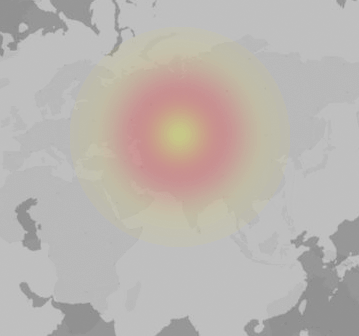Common problems are:
Affected cities:
Why is Blackboard down for you?
Error messages about Blackboard: Write a comment
Blackboard Inc. is a leading provider of educational technology and software, including online learning management systems, virtual classrooms, and other innovative tools. As a global company, it serves millions of users worldwide, making it a critical resource for students, educators, and educational institutions. However, like any technology, it can encounter disruptions and outages. This article provides insights into Blackboard's common issues, troubleshooting tips, and solutions to manage these disruptions effectively.
Potential Blackboard Disruptions and Outages
Blackboard disruptions can vary from minor glitches to significant outages. Common issues include:
- Inability to log in or access the platform
- Difficulty uploading or accessing course materials
- Problems with online assessments or grading systems
- Issues with live-streaming or video playback
Troubleshooting Blackboard Issues
When facing challenges with Blackboard, here are some general troubleshooting steps you can take:
- Check your internet connection: A stable and strong internet connection is crucial for most Blackboard functions.
- Browser compatibility: Ensure you're using a compatible and updated browser. Blackboard recommends using Firefox or Chrome for optimal performance.
- Clear cache and cookies: Sometimes, browsing data can cause issues with Blackboard. Clearing your browser's cache and cookies may resolve the problem.
- Disable pop-up blockers: Some features of Blackboard may require pop-up windows. Ensure pop-up blockers are disabled on your browser.
How to Handle Major Outages
If you've tried these troubleshooting steps and are still experiencing issues, it may be due to a larger outage. In such cases, you can:
- Check our outage tracker: Our outage tracker provides real-time updates on Blackboard's status globally. It's a quick and easy way to confirm if the issue is on Blackboard's end.
- Contact Blackboard support: If there's no reported outage, reach out to Blackboard's customer support. They can provide further assistance and information.
Conclusion
While disruptions to Blackboard's service can be frustrating, understanding common issues and how to troubleshoot them can minimize their impact. By keeping these tips and tricks in mind, you can ensure a smoother online learning experience.