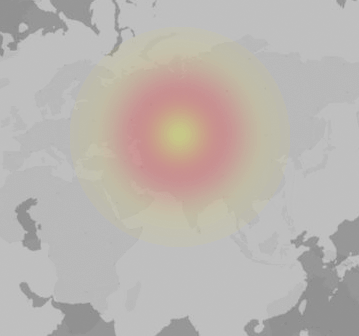Common problems are:
Affected cities:
Why is AWeber down for you?
Error messages about AWeber: Write a comment
AWeber is a leading email marketing service provider with over 100,000 small business clients worldwide. It offers easy-to-use features like email newsletters, autoresponders, landing pages, and CRM tools that help businesses grow. However, like any other online service, AWeber can also experience occasional downtimes and technical glitches. This guide offers helpful tips and solutions to common AWeber issues.
Possible AWeber Issues and Solutions
Here are some of the most common issues that AWeber users may encounter and their potential solutions:
1. Difficulty Logging In
If you're having trouble logging into your AWeber account, try resetting your password. If the problem persists, clear your browser's cache and cookies or try logging in from a different browser.
2. Email Delivery Issues
If your emails aren't being delivered, check your spam folder and adjust your email settings to ensure AWeber is whitelisted. If this doesn't work, contact AWeber's customer support for further assistance.
3. Trouble Uploading Contacts
If you're having trouble uploading your contacts to AWeber, ensure your file is in the correct format (CSV or XLS). If the file is correct and the upload is still not working, reach out to AWeber's customer support.
4. Downtime
In case of a complete AWeber outage, check their official website or social media channels for updates. You can also use our real-time status monitor to check if the problem is widespread or localized to your area.
Remember, if you encounter an issue that you cannot resolve, AWeber's customer support team is always ready to help. Don't hesitate to reach out to them for assistance.