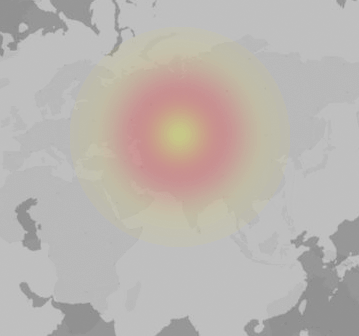Common problems are:
Affected cities:
Why is Autopilot down for you?
Error messages about Autopilot: Write a comment
Autopilot is a leading provider of marketing automation software that streamlines customer journeys through a simple and visual approach. This platform empowers businesses to acquire, nurture, and grow leads into customers with personalized email, in-app messages, SMS, and postcards. Despite its innovative technology, like any other service, Autopilot can experience occasional disruptions. Here, we provide some insights into potential issues and offer tips on what to do when Autopilot disruptions occur.
Common Autopilot Disruptions
While Autopilot is designed to automate and simplify marketing tasks, disruptions can occur. These can range from login issues, delayed or failed sending of emails and SMS, syncing problems with integrated apps, to complete service outages. It's important to keep in mind that while these disruptions can interrupt your marketing operations, they are usually resolved quickly.
What to Do During an Autopilot Disruption
When you encounter an issue with Autopilot, the first step is to confirm if it's a service-wide disruption or a problem on your end. Check Autopilot's status page for any reported outages. If there's a confirmed disruption, you'll need to wait for the Autopilot team to resolve the issue. Meanwhile, here are some steps you can take:
- Document the issue: Capture screenshots or record the problem. This can help in diagnosing the issue and can be useful if you need to contact Autopilot support.
- Check your internet connection: Some issues might be due to a poor or unstable internet connection. Try reloading the page or logging in again.
- Clear cache and cookies: Sometimes, browser data can cause loading issues. Clear your browser's cache and cookies and try again.
Preventing Future Disruptions
While you can't control when Autopilot disruptions occur, you can take steps to minimize their impact on your operations:
- Have a contingency plan: This could include having backup systems in place or preparing manual methods for critical operations.
- Stay updated: Regularly check Autopilot's status page and subscribe to their updates to stay informed about any potential issues.
- Train your team: Ensure your team knows what to do during a disruption to reduce downtime and maintain productivity.
Contacting Autopilot Support
If the disruption persists and it's not a reported outage, contact Autopilot's support team. Provide all relevant information about the issue, including any steps you've taken to resolve it. Autopilot has a dedicated support team that can help troubleshoot and resolve your problem.