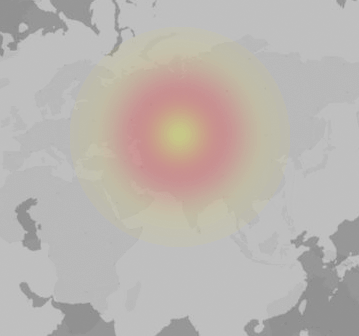Reported Atlassian Developer outages in the last 24 hours
Common problems are:
Affected cities:
Why is Atlassian Developer down for you?
Error messages about Atlassian Developer: Write a comment
Atlassian Developer is a renowned platform providing a suite of productivity software to help teams organize, discuss, and complete their work. Known for its range of products such as Jira, Confluence, Bitbucket, and Trello, Atlassian serves millions of users worldwide.
Potential Atlassian Developer Issues and Resolutions
Like all software, Atlassian Developer can sometimes experience issues. These can range from login problems, server downtime, software bugs, or connectivity issues. It's essential to understand these problems and their potential solutions.
1. Login Problems
One of the common issues users face is trouble logging into their accounts. If you're experiencing this, try resetting your password or check if Atlassian's servers are working fine. If the issue persists, contact Atlassian's support.
2. Server Downtime
Server downtime can interrupt your workflow, and it's often due to maintenance or unexpected server issues. In such cases, check Atlassian's status page for updates. If the servers are down, you'll need to wait until they're up and running again.
3. Software Bugs
Software bugs can disrupt your workflow and make using Atlassian's tools a challenge. If you encounter a bug, report it to Atlassian's support. They're generally quick to respond and will provide a timeline for when you can expect a fix.
4. Connectivity Issues
Connectivity issues can occur due to problems with your network or Atlassian's servers. Check your internet connection and try restarting your router. If the problem persists, check Atlassian's status page.
Tips and Tricks for Troubleshooting
Here are some general tips to help you troubleshoot issues with Atlassian Developer:
- Refresh the webpage: Sometimes, simply refreshing the page can solve many problems.
- Restart your computer: This can help resolve any system glitches that might be causing the problem.
- Clear your browser cache: Old or corrupted files in your browser cache can cause issues with loading webpages.
- Try a different browser: If the problem persists, try using a different browser to see if that resolves the issue.
Remember, if you're unable to resolve the issue on your own, don't hesitate to reach out to Atlassian's support. They're there to help ensure you have the best experience possible when using their software.