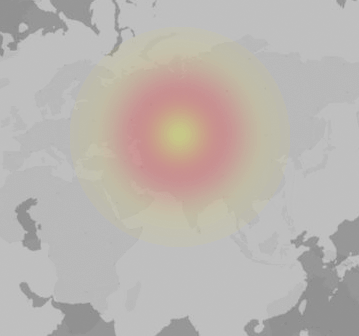Common problems are:
Affected cities:
Why is AppSignal down for you?
Error messages about AppSignal: Write a comment
AppSignal is a renowned Application Performance Monitoring (APM) and error tracking software provider designed to provide real-time insights into the performance and errors of applications. Known for its robustness, AppSignal aids developers in identifying and resolving issues that could potentially impede the performance or functionality of their software applications.
Common Issues and Solutions with AppSignal
Despite its effectiveness, users of AppSignal might occasionally encounter some issues. Here are a few common problems and their corresponding solutions.
- Integration Issues: If you're experiencing trouble integrating AppSignal into your application, ensure you've followed the installation instructions correctly. If the problem persists, reach out to AppSignal's support team or consult their extensive documentation.
- Data Display Delays: Sometimes, data might take a while to display in the AppSignal interface. Usually, this is due to network congestion or server-side issues. Try refreshing your page after a few minutes. If the delay continues, contact the support team.
- Incorrect Error Alerts: If you're receiving error alerts that you suspect are incorrect, check your application's error handling setup. You might have to tweak your settings or adjust your error logging level.
- Missing Data: If you notice any missing data, check your application's configuration, as it might not send data to AppSignal. Review the AppSignal logs for any errors or warnings regarding data transmission.
Tips and Tricks for Dealing with AppSignal Outages
Experiencing an outage with AppSignal can be frustrating. Here are some tips to help you navigate such situations.
- Check AppSignal Status Page: During an outage, the AppSignal status page is usually updated with information about the incident. It's a good idea to check this page first for any reports or updates.
- Contact Support: If the outage persists and there's no update on the status page, reach out to the support team. They can provide more information and assist you with the issue.
- Have a Backup Plan: Always have a backup plan for monitoring your applications in case of an AppSignal outage. This could be an alternate APM tool or a manual monitoring process.
Conclusion
While AppSignal is an excellent tool for application performance monitoring and error tracking, it's not immune to occasional issues and outages. Understanding the common problems and knowing how to address them can save you valuable time and reduce stress. Always keep in mind that the AppSignal support team is there to help you, so don't hesitate to reach out when you encounter problems.