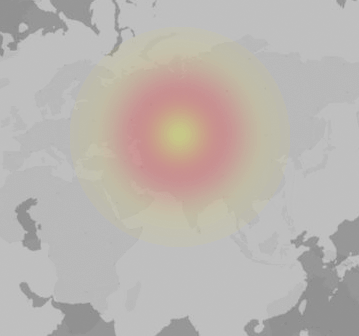Common problems are:
Affected cities:
Why is Amazon SQS down for you?
Error messages about Amazon SQS: Write a comment
Amazon Simple Queue Service (SQS) is a fully managed message queuing service that enables you to decouple and scale microservices, distributed systems, and serverless applications. SQS eliminates the complexity and overhead associated with managing and operating message oriented middleware, and empowers developers to focus on differentiating work. Despite its high functionality, users may occasionally encounter issues or disruptions. Here are some common problems and potential solutions.
Common Amazon SQS Issues and Solutions
1. Message Delay: Sometimes, messages may not be delivered immediately. This could be due to network issues or a backlog in the queue. A possible solution is to increase the number of message processors or adjust your system to handle higher latencies.
2. Message Duplication: It's possible that the same message gets delivered more than once, especially in a distributed system. To avoid processing a message twice, you can keep track of message IDs in a database and ignore any duplicate IDs that come in.
3. Message Order: While FIFO (First-In-First-Out) queues preserve the exact order, standard queues offer the best-effort ordering but do not guarantee an exact order. If the order is critical for your application, consider using FIFO queues.
Maintaining Amazon SQS Health
Regular monitoring and prompt resolution of issues will help maintain the health of your Amazon SQS. Services like CloudWatch can be used to monitor metrics and set alarms for abnormal behavior. Regularly reviewing your dead-letter queues can also help identify recurring issues and their sources.
When to Contact Support
If you've tried troubleshooting on your own but are still facing issues with Amazon SQS, it's time to contact Amazon Web Services (AWS) Support. They have a team of experts who can help diagnose and resolve your problem.
Preventive Measures
To minimize disruptions and maximize efficiency, consider implementing auto-scaling to dynamically adjust to changes in workload, setting up alarms to notify you of any issues, and regularly auditing your system for any potential problems.
Remember, the key to managing Amazon SQS disruptions effectively is prompt detection, swift resolution, and preventive measures. With these tips and tricks in your arsenal, you can ensure smooth and efficient operation of your Amazon SQS.