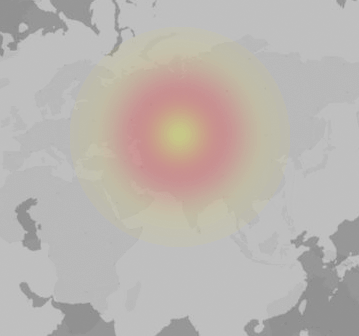Common problems are:
Affected cities:
Why is Amazon RDS down for you?
Error messages about Amazon RDS: Write a comment
Amazon Relational Database Service (Amazon RDS) is a web service that makes it easier to set up, operate, and scale a relational database in the cloud. It provides cost-efficient, resizable capacity for an industry-standard relational database and manages common database administration tasks.
Common Issues and Possible Solutions with Amazon RDS
While Amazon RDS is a robust and reliable service, like any technology, it can sometimes experience issues. Below, we've listed some common problems that users might encounter with Amazon RDS, and provided potential solutions and tips to help resolve these issues.
- Connection Problems: If you are unable to connect to your database instance, check your security group rules. You should allow inbound traffic for your IP address range. Also, make sure the database instance is accepting connections.
- Performance Issues: If your database instance is performing slowly, consider increasing your instance size or switching to a faster SSD. You can also use Amazon RDS Performance Insights to diagnose the performance issue.
- High Costs: Unexpected charges can be a concern. You can save costs by stopping the instances when you don't need them, or by using reserved instances.
- Backup and Recovery: If you're having trouble with backups, make sure automated backups are enabled. Also, consider taking a manual snapshot for additional backup.
Monitoring Amazon RDS for Outages
It's crucial to stay aware of any potential outages or disruptions to your Amazon RDS service. You can use Amazon CloudWatch to monitor your database instances in real-time. This service collects and tracks key metrics, sets alarms, and reacts to changes in your resources.
What to Do During an Amazon RDS Outage
During an outage, it's important to stay calm and follow these steps:
- Check the AWS Status Page: This page will provide real-time information about the status of AWS services across different regions.
- Contact AWS Support: If your service is down and it's not a general outage, contact AWS support for assistance.
- Use Your Backups: If possible, switch to a backup of your database to maintain functionality during the outage.
Conclusion
While Amazon RDS is a powerful tool for managing relational databases in the cloud, it's not immune to occasional issues or disruptions. By understanding potential problems and knowing how to react, you can ensure that your database stays up and running with minimal interruption.