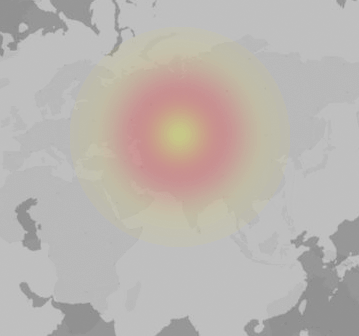Common problems are:
Affected cities:
Why is Adobe Sign down for you?
Error messages about Adobe Sign: Write a comment
Adobe Sign, a product of the Adobe Systems Incorporated, is an industry-leading e-signature solution that allows you to send, sign, track, and manage signature processes using a browser or mobile device. It is part of the Adobe Document Cloud suite of services. Despite its high reliability, users may occasionally encounter issues or disruptions. Here, we outline some potential problems and provide tips on what to do if Adobe Sign isn’t working as expected.
Common Issues and Possible Solutions
While Adobe Sign is designed for seamless operation, some common problems can occur. These can range from login issues to problems with sending, signing, or tracking documents. Here are some possible solutions:
- Login Issues: Ensure your internet connection is stable. Try clearing your browser cache or using a different browser. If the issue persists, reset your password.
- Document Sending Problems: Check if the document is in a supported format (PDF, Word, Excel, or JPEG) and doesn’t exceed the size limit. Make sure all required fields are filled in.
- Signing Difficulties: Update your browser or Adobe Sign app. Try signing the document on a different device or browser.
- Tracking Problems: Ensure you have the necessary permissions to track the document. If issues persist, contact Adobe support.
Troubleshooting Adobe Sign
If the traditional fixes don’t work, there are several other steps you can take to troubleshoot Adobe Sign.
- Check Adobe Sign's system status on their official website or on a third-party outage monitoring website. This will inform you if the problem is on Adobe's end.
- Reach out to Adobe Sign’s customer support. They can help identify and resolve technical issues.
- If you're a business user, contact your IT department. They may be able to provide additional assistance.
Staying Up-to-Date with Adobe Sign
Adobe frequently updates Adobe Sign to fix bugs and improve performance. Ensure you have the latest version of Adobe Sign installed and keep your browser updated to the most recent version as well.
Conclusion
While Adobe Sign is a reliable and efficient tool for handling electronic signatures, occasional disruptions can occur. We hope the solutions provided here will help you resolve any issues you encounter quickly and effectively.