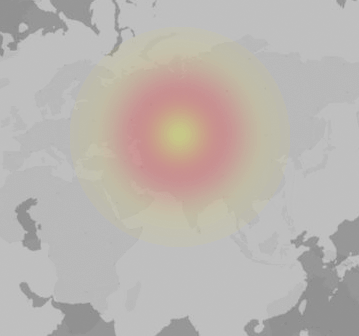Reported Adobe Photoshop outages in the last 24 hours
Common problems are:
Affected cities:
Why is Adobe Photoshop down for you?
Error messages about Adobe Photoshop: Write a comment
Adobe Photoshop is a renowned software application for image editing and photo retouching, developed and published by Adobe Inc. for Windows and macOS. It is often considered an industry standard in raster graphics editing and digital art as a whole. However, like any other software application, Adobe Photoshop can experience interruptions and glitches that can disrupt your workflow. This page aims to provide you with a comprehensive guide to understanding the potential issues you might face with Adobe Photoshop and how to troubleshoot them.
Possible Adobe Photoshop Issues and How to Troubleshoot Them
While Adobe Photoshop is renowned for its robust features, users can sometimes encounter various issues. These can range from simple bugs to more complex issues related to software compatibility or hardware performance. Here are some common issues and their potential solutions:
1. Photoshop running slowly: This can be due to insufficient memory or disk space. Try closing unnecessary applications or tabs, increasing your system's RAM, or freeing up disk space. 2. Program crashes or freezes: This can be caused by issues with Photoshop's preferences. Resetting the preferences can often fix the issue. 3. Tools not functioning properly: This can be resolved by resetting the tool settings or reinstalling Photoshop. 4. Unable to save files: This can be a result of insufficient hard drive space or a corrupted file. Try saving the file under a different name or in a different location.Tips and Tricks for Dealing with Adobe Photoshop Interruptions
Here are some additional tips and tricks to help you deal with potential Adobe Photoshop interruptions:
1. Keep your software updated: Adobe frequently releases updates that fix known issues. Make sure to keep your software up to date. 2. Create backups: Regularly backing up your work can save you from potential data loss in case of a software crash. 3. Get in touch with Adobe support: If you've tried all the above solutions and still can't resolve the issue, it's time to contact Adobe support. They have a dedicated team that can help resolve any software-related problems.Monitoring Adobe Photoshop Interruptions
Understanding and troubleshooting Adobe Photoshop interruptions aren't always straightforward. However, by being prepared and knowing what to expect, you can minimize the impact of these interruptions on your work. Keep in mind that our site is dedicated to monitoring these interruptions and providing you with up-to-date information, so you can stay ahead of any potential issues.
Summary
In conclusion, while Adobe Photoshop is a powerful tool, it's not without its potential issues. However, with a little knowledge and preparation, you can navigate these interruptions and continue creating incredible digital art. Stay tuned to our site for regular updates on Adobe Photoshop's performance and disruptions, and keep creating!