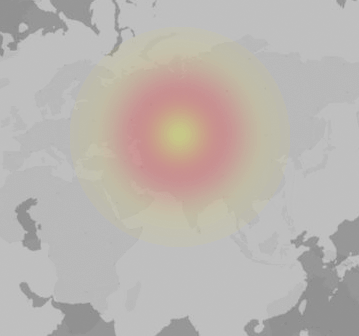Reported Adobe InDesign outages in the last 24 hours
Common problems are:
Affected cities:
Why is Adobe InDesign down for you?
Error messages about Adobe InDesign: Write a comment
Adobe InDesign is a highly popular industry-standard publishing application used by businesses and individuals globally for creating and publishing all types of content – from brochures and magazines to eBooks and interactive online documents. However, like any other software application, users may experience various issues or outages that can hinder their productivity. This guide provides an overview of Adobe InDesign, common issues, and potential resolutions to help users troubleshoot and get back on track.
Common Adobe InDesign Issues and Troubleshooting Tips
Adobe InDesign users may encounter a range of issues, including software crashes, slow performance, file corruption, and problems with text and graphics. Here are some common problems and potential solutions:
- Software Crash: Ensure you are using the latest version of InDesign. Frequently, updates contain bug fixes that can resolve software crashes. If the problem persists, try resetting your InDesign preferences.
- Slow Performance: This can be due to a lack of system resources. Try closing other applications running on your computer. Also, regularly clearing your InDesign cache can help improve performance.
- File Corruption: Regularly save and backup your InDesign files to prevent data loss. If a file becomes corrupted, try using the "Export as IDML" option to salvage your work.
- Issues with Text and Graphics: Problems with fonts or graphics can cause issues in InDesign. Try to update your fonts and ensure that your graphics are properly linked.
What To Do During an Adobe InDesign Outage
If Adobe InDesign is experiencing a large-scale outage, the first step is to check Adobe's official website or social media channels for outage notifications. Sometimes, the issue may be with Adobe's servers rather than the application itself.
Useful Adobe InDesign Resources
Several online resources can help users get the most out of Adobe InDesign and troubleshoot potential issues. These include Adobe's official InDesign User Guide, the Adobe InDesign community forum, and various online tutorials and webinars.
Conclusion
While Adobe InDesign is a robust and reliable application, users can occasionally run into issues. Understanding these potential problems, knowing how to troubleshoot them, and having resources at hand can help minimize downtime and ensure a smooth workflow.