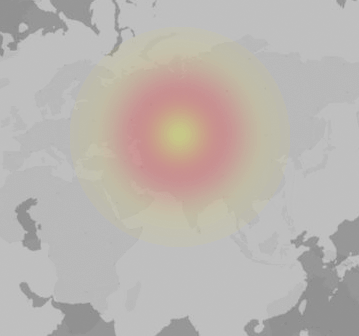Reported Adobe Behance outages in the last 24 hours
Common problems are:
Affected cities:
Why is Adobe Behance down for you?
Error messages about Adobe Behance: Write a comment
Adobe Behance is a leading online platform owned by Adobe that enables creative professionals to showcase and discover creative work through its website and mobile app. It serves as a vast, global network of design professionals and potential clients, offering a great way to share, collaborate, and get exposure for your creative work. However, like any other online service, Behance may experience outages or disruptions that can impact its usability. This page provides an overview of Adobe Behance, common issues that may arise, and tips for troubleshooting.
Common Adobe Behance Issues and Possible Solutions
While Adobe Behance is generally reliable, users may encounter a few common issues. These can range from issues with uploading projects, problems with logging in, or even a total service outage. Here are some of the most common issues and some potential solutions:
- Unable to upload projects: This is a common issue that can be caused by various factors. Try clearing your cache and cookies, updating your browser, or using a different browser.
- Problems logging in: If you're having trouble logging in, it could be due to incorrect login details or an issue with Adobe servers. Try resetting your password or checking Adobe's official social media channels for any reported server outages.
- Service outage: If Adobe Behance is down, it's likely a server issue. Check outage tracking websites or Adobe's official social media channels to see if there's a reported outage. If there is, the only solution is to wait for Adobe to fix it.
Immediate Steps to Take During an Adobe Behance Outage
If you're experiencing issues with Adobe Behance, there are a few immediate steps you can take to try and resolve the problem:
- Check your internet connection: Sometimes, the issue is not with Adobe Behance but with your internet connection. Make sure you're connected to the internet and that the connection is stable.
- Restart your device: If your internet connection is fine, try restarting your device. This can often fix minor software glitches.
- Update the app: If you're using the Adobe Behance app, make sure you're using the latest version. Outdated versions of the app can sometimes cause issues.
- Contact Adobe Support: If you've tried everything and are still experiencing issues, it may be time to contact Adobe Support. They can provide further assistance and information about potential outages or server issues.
Long-Term Solutions to Prevent Adobe Behance Issues
While you can't prevent every potential issue with Adobe Behance, there are some steps you can take to minimize the risk of encountering problems:
- Regularly update your app and browser: Regular updates not only provide new features but also fix bugs and improve security.
- Use a stable and reliable internet connection: A bad internet connection can cause many issues, including problems with uploading projects or logging in.
- Keep your login details secure: This prevents unauthorized access to your Adobe Behance account.
Conclusion
Adobe Behance is a powerful platform for creative professionals, but like any online service, it can experience issues. By following the tips and solutions outlined above, you can minimize disruptions and keep your creative workflow running smoothly.